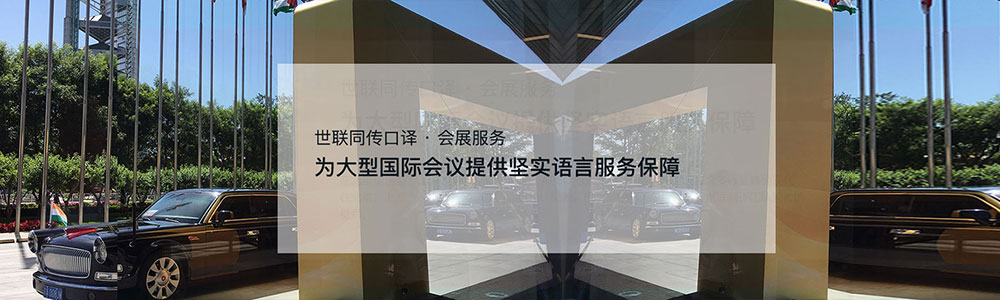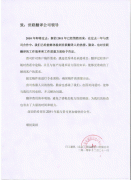上海翻译公司完成连续性血液净化机用户手册英文翻译
时间:2018-04-03 08:41 来源:未知 作者:dl 点击:次
上海翻译公司完成连续性血液净化机用户手册英文翻译
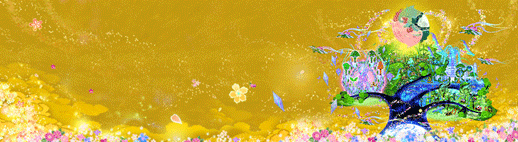
The machine can be used to perform the following types of treatment: · CVVH (Continuous Venous Venous Hemofiltration) · CVVHD (Continuous Venous Venous Hemodialysis) · CVVHDF (Continuous Venous Venous Hemodiafiltration) · SCUF (Slow Continuous Ultrafiltration) In those cases is necessary to substitute plasma fluid the machine allows to perform TPE treatment as above listed.
The machine is intended for use on Adults and Pediatrics patients, and allow to use also two different type of anticoagulant therapy, Heparin and Calcium-Citrate. In adults patient it is possible use both anticoagulant therapy instead in the pediatrics patients it is possible use heparin therapy only. The previous indication is described in the following list:
CVVH, or Continuous Venous Venous Hemofiltration, is simply, as evident from the definition, a continuous hemofiltration treatment which can takes many hours. In CVVH blood is withdrawn and returned to the patient through a venous access, and is passed through a high permeability membrane by means of a pump. Due to the high permeability characteristics of the filter, an important amount of fluids and solutes (even of middle to high molecular weight) are removed from the blood The ultrafiltrate produced during the transit across the membrane is partially or completely replaced with appropriate replacement solutions to achieve the blood purification and volume control. Ultrafiltration exceeding the reinfused amount represents the patient weight loss.
The CVVHD technique, or Continuous Venous Venous Hemodialysis, is characterised by a dialysate liquid circulation into the ultrafiltrate/dialysate compartment of the filter. The blood is driven to the filter by a peristaltic pump across a circuit, which begins, and ends, into a vein. The purification is mostly diffusive and the membranes used can be either synthetics or cellulose.
The CVVHDF, or Continuous Venous Venous Hemodiafiltration, is practically a CVVH; modified with the addition of a circulating dialysate fluid into the dialysate/ultrafiltrate compartment of the filter. The ultrafiltration rate is higher than the expected weight loss and for this reason routinely a replacement fluid solution is needed to achieve the desired fluid balance. The solute purification is both diffusive and convective, the vascular access to the patient is normally venous, and the membranes used are synthetic and highly permeable.
SCUF, or Slow Continuous Ultrafiltration, is a form of CVVH without the associated fluid replacement. It is often performed in the management of refractory edema, whether or not ARF is present. The primary target of this technique is to achieve an efficacious and safe control of the body water overload and for this reason it needs an accurate ultrafiltration control to keep the ultrafiltration rate at the right point to avoid the fluid replacement need. The technique is normally applied on patients affected by pump disorders or congestive heart failure; its use for several days can improve the haemodynamic conditions of the patients and brings the cardiac activity back to the normal stage. Normally the membranes used for the treatment are high permeability synthetic ones.
The TPE (Therapeutic Plasma Exchange ) , is basically similar to a CVVH treatment conducted to obtain a weight change rate mostly of the cases equal to zero. Obviously the filter element is a plasmafilter which allows to remove plasma and its macrocomponents from the patient’s blood . The blood is driven to the filter by the blood pump and the plasma removed/ultrafiltrate is collected in a proper waste bag. By a dedicated plasma replacement pump the exhaust plasma removed is replaced by fresh one . Is also possible to perform treatments with a fluid balance either positive or negative.
There are three type of single use tubing set for KIBOU: · Adult single use tubing set for heparine · Pediatric single use tubing set for heparine · Adult single use tubing set for citrate WARNING: The above mentioned devices must be used under medical control and by qualified personnel.
KIBOU has not been designed, or been sold, nor its’ use intended for anything else which have not been indicated in the previous paragraph. Do not use KIBOU if the patients’ treatment requires performances outside of its’ operating range, accuracy and safety limits, as specified in this Instruction Manual.
The electronic architecture of KIBOU is based on three main microprocessors. One of these manages and controls the users interface and the command panel, while the others two work to control and monitor the system. In particular the control microprocessor performs the real commands of all the KIBOUs’ main components, (such as pumps, transducer, load cells etc.) while the second microprocessor (monitor) monitors the activities of the first one. Thanks to this architecture, if a single failure occurs, KIBOU will enter a safety condition, which will prevent the use of the system.
Medica is responsible for the safety, reliability and service of the equipment only when used according to the directions included in this Instruction Manual, and used with electrical connections in compliance with the regulations in force. MEDICA is a certified company and operates in observance of the law and in compliance with : UNI EN ISO 9001 : 2008 UNI EN ISO 13485 : 2012
After use, store KIBOU with its accessories must be stored in a suitable place, not subject to adverse weather conditions. If is necessary to clean the pump, use a soft cloth and a mild detergent without corrosive chemicals. Please note that KIBOU is not waterproof, so do not spray nor pour liquids directly on the unit. We recommend to cover KIBOU with a plastic bag to protect it from dust or dirt, and to store it in a suitable place safe from possible impacts.
If it is necessary to clean the device, use a soft cloth and a mild detergent or alcool without corrosive chemicals. Please note that KIBOU is not waterproof, so do not spray nor pour liquids directly on the unit. Warning! If you need to cleaning the metallic plate heaters, before cleaning, power off the system and wait 15 minutes. To remove the heater cover, push the cover in right direction.
The Medical Device, as become waste, must be disposed according to the disposition of Single State Laws. Respect to European Community : The Device can be disposed according to Council Directive n° 2002/96, as assimilated on Single State Laws system. The Device conforms to Council Directive 2002/95, as assimilated on Single State Laws system WARNING : For a correct disposal, please take care the relevant state laws and clinic procedures, related to contaminated products handling and discarding.
The packaging of MEDICA has to be discarded according to the rules in force.
MEDICA guarantees KIBOU for a period of 24 months from the the date of delivery to the customer. During this period, the correct functioning of the unit is guaranteed against defects in materials and workmanship. MEDICA disclaims any responsibility for damage or injury caused by KIBOU resulting from maintenance carried out by unauthorised personnel. Any unauthorised maintenance during the warranty period will immediately void this warranty. MEDICA decline all responsibility for the effect(s) that such unauthorised maintenance involving the use of KIBOU on person and/or things. MEDICA will, at its sole discretion, repair or replace, in MEDICA’s plant, free of charge, those components that prove to be defective due to an original defect in materials or workmanship. The purchaser must pay the shipping charges to MEDICA’s service facility. This warranty does not cover any defective parts and components as a result of negligence or improper use, incorrect installation or maintenance, careless transportation and handling, or to any circumstances that are not the direct result of manufacturing defects. In the event of manufacturing defects, this warranty covers the repairs. Replacement and compensation for direct or consequential damage or injury resulting from the inability of the unit to operate are not covered by this warranty. MEDICA disclaims any responsibility for any damage direct or consequential, resulting from a failure to comply with the provisions of KIBOU installation, use and maintenance instruction. Defective parts replaced on warranty will remain the property of MEDICA In case of disputes any legal action will be brought in a court of Italy. The purchase of KIBOU and the delivery of this Instruction Manual establish total acceptance of the above mentioned warranty’s conditions. Any other previous warranties, either expressed or implied, are excluded by this one. For further information or clarification concerning use, maintenance and technical service of KIBOU please contact our local distributor or: · For the safety of the patient, the use of KIBOU needs the supervision of trained and qualified personnel. · OPERATOR POSITION during the treatment: o If the operator operates on the device or on the patient, it is at the distance di about 50 cm from the device. o If the operator does not operate on the device or on the patient, it is on the room of the machine or at the distance that allows him to hear acoustic alarms and/or to see the visual alarms. · Before starting to work with KIBOU this Instruction Manual has to be read and understood. MEDICA is not responsible for any injury further to wrong or non-application of the instructions of this Instruction Manual. · Keep this Instruction Manual within reach of the operators, and store in order to guarantee its availability and the integrity. · In the case of loss, or if undelivered please request immediately a copy of this Instruction Manual from MEDICA, or from the local distributor. · Do not operate KIBOU without having a precise knowledge of the treatment that KIBOU can perform. · Before starting to operate KIBOU be sure that all the foreseen instructions have been made to preserve a complete and safe installation (see the service manual). · When the protection systems are temporarily deactivated for the minimum reinfusion pressure (10 seconds) and minimum BLD pressure (30 seconds) thresholds, the operator is responsible for monitoring the parameters. · Any narrow passages in the EXTRACORPOREAL CIRCUIT (such as kinks in the blood line or cannula that are too thin) may cause haemolysis and that this HAZARDOUS SITUATION may not be detected by the device PROTECTIVE SYSTEMS. · Apply the break on the front wheels in order to limit movement. Avoid pulling the blood tubing set connected to the patient. · Avoid to use mobile phone near the equipment. · To connect KIBOU to the electric network use only the specially equipped electric cable. · Avoid using extension cables or converter. Do not cut or remove the earth/grounding contact from the connecting plug. · Be sure that the electrical network supplies’ nominal value is suitable for the technical features of KIBOU and the wiring is conform to the in force electrical norms. · The precision of KIBOU in the control and in the fluid balance of the patient depends largely upon a careful calibration of the load cell used by the three scales. Check the calibration of the cells and others sensors according to the time indicated in the Service Manual. · KIBOU has been developed with a safety system on the back filtration as the UF clamp opening is always paired with negative pressure depending on the difference between the filter heigth and the ultrafiltration bag. In treatments where dialysis fluid is used the UF clamp will open for both Ultrafiltration flow and dialysis flow; in case of malfunctioning of the UF clamp a dialysis weigth variance alarm will occur. · Be sure of the correct function of the control panel and of the graphic display, verifying that the information on it meets the stated ones. Do not use KIBOU if there are inconsistencies between the parameters on the display and the parameters the operator had stated. In this case advise the Technical Assistance Service. · Be sure that when the keys are pushed there is also an acoustic signal that confirms that the command has been effected. · Depress only one key at a time on the control panel keypad, as KIBOU will accept only the latest key pushed. · If the display becomes black or not readable during the treatment, this latter has to be finished and the Technical Assistance Service has to be advised. · Before and after using the disposable set, clean the inox connections for the pressures reading · The use of KIBOU is recommended only with medical disposable tubing sets approved by MEDICA. Do not use KIBOU with disposables not complying with the MEDICA specifications. · The KIBOU’s medical disposable tubing sets are supplied sterile and non-pyrogenic. Check the integrity of the sterilisation pouch and do not use it if damaged or opened. · Open the pouch with care and use aseptic techniques to preserve sterility. · Use the disposable as soon as the pouch is opened, avoid to postpone its’ use. · The bags for replacement or dialysate solutions have to be suspended from the special hooks of the relevant scales. Avoid to suspend other objects from the hooks of the scales as they can influence the fluid balance and thereby the patient’s weight. · Use replacement or dialysate solutions in compliance with prescription and national regulations relating to registrations, rules and directive in force. Check also, before use, that there are no precipitates in these solutions. · The bag for ultrafiltrate solution has to be put on the special scale. Avoid putting other object on it as they also could influence the fluid balance and the patient weight · Handle the tubing set with care, using relevant precautions to reduce the risk of exposure or transmission of infections like HIV and HCV. · When any alarm(s) are activated refer to this Instruction Manual or start up with the On-Line Guide of KIBOU and follow the instructions. · KIBOU points out to the operator when the fluid’s bags used during the treatment have to be replaced. Refer to the instructions on the display to proceed with the replacement. · Before Priming, check every time all the connections of the tubing set on the ultrafiltration compartment. · The KIBOU tubing circuit is a Single-Use-Only, disposable product. It cannot be resterilised or reused. Dispose in accordance with local sanitary laws. · Do not repair or service, without competence or without the authorisation of MEDICA or of their authorised distributors. KIBOU does not contain devices that can be repaired by the operator. Repairs and service have to be made only by personnel authorised by MEDICA. · Carry out the regular maintenance of the KIBOU as advised by MEDICA. Refer to this Instruction Manual or to the Service Manual. · Do not use KIBOU in place where gas or inflammables are in use. · Before starting to clean or carry out maintenance on KIBOU, disconnect the equipment from electric current. · Do not remove the labels and the identification symbols from the panels or frame of KIBOU. · Do not use detergent or chemical agents that can damage the external surface of KIBOU. Do not damage symbols and identification labels. Refer to section of this Instruction Manual relating to the maintenance and the service periods. In order not to damage the device, during cleaning operation, use only damp cloth, do not throw liquid on the device. · Avoid contact between the KIBOU tubing set and chemical substances or solvents that could be dangerous for the integrity of the disposable. When in doubt do not use the kit. · Do not use any kind of lubricating substances on the internal or external components of KIBOU as they could influence negatively the working of KIBOU. · Remove the weights from the KIBOU’s pole during the movement.
Safety warnings for service operators: · Only service qualified operators can make service · Power off the device and disconnect the power supply cable before open the device housing for technical service operations. · Before the heater substitution: power off the device, disconnect the power supply cable and wait 15 minutes. · Do not attempt any repairs or maintenance’s of any kind on the device without the necessary knowledge or preparation; and without being specifically authorised by MEDICA or their authorised dealers. · MEDICA will not accept liability for any reason in case of incidents or damage occurred to the patient or to the users, arising from misuse of the instructions given in Service Manual.
WARNING: the device is CLASS I equipment than it is important that the protective earth in the electrical installation is in compliance with the applicable norms. To turn on the device, press the main switch on the rear panel to get the “ ON “ position. After verifying the green lamp is light on the front panel, press the light key onto the front keyboard; the “HOMEPAGE” will appear in about 30s. START PREPARATION is used to start a new treatment; MAINTENANCE is used to perform service operations, such as calibration; INITIAL SETUP is used to configure defaults, such as filter type, anticoagulant, language, etc… TREATMENTS HISTORY is used to review statistical data about last 10 executed treatments. In order to enable CRRT to warm up the electronics to a proper temperature range, and stabilise it, it is recommended to wait for 10 minutes before starting treatment procedure.
By means of initial setup screen, it is possible to configure the device according to the clinic’s practices. Initial setup screen is divided in several pages; user can navigate through pages using the ‘Prev’ and ‘Next’ buttons at the bottom of the screen. The ‘Back’ button can be used to exit the Initial Setup without saving the modifications. In the first page the following choices can be done: FILTER TYPE: The device can work with two different types of filters. WET or DRY. It is important to choose the right type of filter because a wrong choice could damage the filter during priming. WORKING MODE: Working mode allows to choose how targets of the treatment will be set. In ‘Flow Mode’, the user will set the Post-Dilution flow, Pre-Dilution flow, Dialysate flow and Fluid Loss rate, while in ‘Volume Mode’ the user will set the Total Volume of Post-Dilution, Pre-Dilution, Dialysate, Fluid Loss and the Treatment Time. The choice is done only accordingly to the clinic’s common practice. PATIENT: Sets the default for Adult/Pediatric tubing sets. This choice can be modified, for the single treatment, before starting the treatment. ANTICOAGULANT: Sets the default for the anticoagulant. This choice can be modified, for the single treatment, before starting the treatment. The device supports, as anticoagulant, Heparine or Citrate. BLOOD-DIALYSATE FLOW DIRECTION. In CVVHD and CVVHDF, the device can work with dialysate flowing co-current or counter-current with respect to the blood flow. This choice cannot be modified before starting the treatment. The second page allows to set the solution for calcium and citrate, in case Citrate is the chosen anticoagulant. Citrate Solution, is the solution used to infuse citrate hanged to the citrate scale, Calcium solution is the solution used in the syringe, dialysate/replacement solution, is the solution used as replacement and/or dialysate: if no calcium is present in the solution, ‘Calcium Free Dialysate’ must be chosen. The third page allows to set system date and time and system language. This settings are saved by their dedicated ‘SET’ buttons. When one changes the system language, to see the effect of the change, the device must be restarted.
The device supports two different anticoagulants: Heparin and Citrate. Two different tubing set must be used accordingly to anticoagulant choice: · The tubing set for heparine does not have a line going through citrate pump, which remains unused and the line from the syringe connects before the venous chamber; · The tubing set for Citrate has the additional line through citrate pump and the line from syringe (for calcium infusion) connects just after the venous return. HEPARINE In case of heparine, only syringe pump is used. Heparin flow rate will be chosen among other treatment parameters and it will be possible to deliver bolus, on demand, during the treatment. The amount of the bolus is selectable. CITRATE In case of citrate, a citrate solution is hanged to the citrate scale, as explained by on-line help in PREPARATION screen. Citrate flow rate is set among other treatment parameters as a function of blood flow rate. The syringe pump is used to deliver calcium to the patient, needed during citrate infusion to compensate for calcium absorbtion caused by citrate. The calcium infusion flow rate is set among other treatment parameters as a function of the ultrafiltration flow rate. It is not possible to deliver bolus of citrate or calcium. Anticoagulant and patient (adult or pediatric) are automatically set as the default, but can be changed for the specific treatment. To change the default, go to the INITIAL SETUP screen from the HOME page. NOTE: with the pediatric mode the anti-coagulant is always Heparin. Press PREPARATION button to start the disposable assembly: WARNING FOR THE OPERATOR. A BAD CONNECTION OF THE EXTRACORPOREAL CIRCUIT COULD CAUSE A SEVERE BLOOD LEAKAGE OR PREVENT THE PROPER EXECUTION OF THE TREATMENT. The “PREPARATION” screen allows displaying assembly steps with description and images; press NEXT button (on the screen topside) to display the next step, or click on the step number to jump back and forth to a desired step. Pressing the BACK button it is possible to return to “SELECT TREATMENT” screen.
PRIMING PROCEDURE FOR CVVH (PRE-POST)/CVVHD/CVVHDF 1. After assembling the disposable, press PRIMING button to enter in the “PRIMING” screen. 2. The priming immediately start. 3. During each priming phase the device automatically executes a test for the integrity of the motors safety relay, the integrity of the venous clamp and the main hardware components of the system. If test is not passed, it can be repeated; if not passed again, the procedure cannot proceed. 4. The machine prepares itself for the mounting of tubing set: · The venous clamp is opened; · Both ways of the selection clamp are opened; · Rotors of all peristaltic pumps are moved to “mount” position; · Reference pressure values for each dome pressure sensor are saved; 5. Place a saline solution bag onto the machine pole; 6. Mount the Filter for the treatment; 7. Mount the arterial line: · Connect the spike to the saline solution bag and close the red clamp; · Connect the dome pressure sensor of the arterial pressure; · Open the cover of the blood pump; · Introduce the blood pump segment of the line; · Close the cover of the blood pump; · Connect the dome pressure sensor of pre-filter pressure · Connect the exit of the arterial line to the lower inlet of the filter. 8. Hang the empty bags for UF to the ultrafiltration scale; 9. Mount the Venous line: · Connect the upper outlet of the filter to the venous line; · Connect the blood-catcher for the venous pressure; · Place the venous chamber in its support; · Place the line exiting the venous chamber in the bubble detector; · Place the line exiting the bubble detector in the venous clamp; · Connect the end of the venous line to a 2L priming bag; · Hang the 2L priming bag to the UF Scale. 10. Hang the infusion bags to the infusion scale; 11. Mount the ultrafiltration line: · Connect the line to the upper inlet of the dialysis side of the filter; · Verify the lower inlet of the dialysis side of the filter be closed with a luer cap; · Mount the dome of the ultrafiltration pressure; · Open the cover of the ultrafitration pump; · Introduce the blood pump segment; · Close the cover of the ultrafiltration pump; · Introduce the line in the blood leak detector; · Connect the end of the UF line to the waste bags; 12. Mount the infusion line: · Open the cover of the infusion pump; · Introduce the blood pump segment of the infusion line; · Close the cover of the infusion pump; · Insert the heater bag inside the heater from the slot on heater left side; · Open the cover of the dialysis/pre-dilution pump; · Introduce the blood pump segment of the dialysis/pre-dilution line inside the pump; · Close the cover of dialysis/pre-dilution pump; · Connect the post-dilution outlet of the heater to the venous drip chamber; · Connect the dialysis/pre-dilution outlet of the heater to the switching clamp; · Connect the dialysis outlet of the switching clamp to the dialysis filter side; · Connect the pre-dilution outlet of the filter to pre-filter dome; · Connect the infusion line to the infusion bags; 13. Confirm tubing set is mounted. 14. Automatic check of Dome sensors. 15. Open the blue clamp on venous line. 16. Confirm opening of the clamp. 17. Dome sensors on arterial, venous and pre-filter lines are activated to check eventual occlusions due, for instance, to a forgotten clamp. 18. The switch clamp closes the dialysis outlet and leave the pre-dilution line open. 19. Pumps are started: · Blood pump 200ml/min. · Dialysis pump 100ml/min. 20. Flow/Weight controls are activated. 21. After 100ml dialysis/pre-dilution pump is stopped. 22. Switching clamp opens the dialysis outlet and closes pre-dilution line. 23. Dialysis/pre-dilution pump inverts rotation direction, sucking from dialysis side of the filter, with a flux of 80ml/min. Contemporarily, infusion pump starts at a speed of 150ml/min and UF pump ad a speed of 20ml/min (above mentioned speeds depend on filter type). 24. When UF scale reaches a weight of 100g higher than the weight recorded in step 19, dialysis and UF pump stops. 25. The infusion pump continue continues to run. 26. After 100ml post-dilution pump stops. 27. Blood pump continues working, meanwhile the level pump for the drip chamber sucks air trying to stabilize the level in the chamber. 28. When the level has remained stable for 20s. 29. Blood pump speed is reduced to 100ml/min and venous clamp is closed. 30. Venous, pre-filter and ultra filtrate pressures are monitored. 31. When at least one of the three pressures reaches the value of 250mmHg, the blood pump is stopped. 32. If, after 30s no one of the three pressures reaches the target value, a warning message will appear. 33. Wait 10s to stabilize pressures. 34. Verifies that all three pressures are equals in a range of max 20mmHg. If the test is not passed, a warning appear showing the sensor having problems. 35. Venous clamp is opened. 36. Blood pump runs at 200ml/min. 37. Syringe pump delivers a bolus of 1ml. 38. If Citrate has been selected as anticoagulant, the citrate pump starts at 20ml/min and runs up to 10ml. 39. Verifies bubble detector. 40. Verifies BLD. 41. END PRIMING This screen contains the following functions:
During the priming phase it is necessary to adjust the level of physiological solution within the venous drip chamber by pressing the arrow button.
Insert the value using the keyboard or pressing the UP/Down arrows and confirm with OK button. Press ABORT button to return to “HOMEPAGE” screen.
WARNING FOR THE OPERATOR. A BAD CONNECTION OF THE TUBINGS TO THE PATIENT COULD CAUSE A SEVERE BLOOD LEAKAGE. After setting treatment parameters, press TREATMENT button to start the patient connection. At the end of connection press TREATMENT button to enter in the treatment screen. The warning “Blood pump stop” will immediately appear on the display. Set the blood pump flow with the knob and press to confirm the value. Start the pump pressing the button near the knob. Press START button on the screen to activate the treatment. Every time that STOP button is pressed, the blood pump still works, only the treatment is stopped. Treatment data : main treatment data are displayed; by pressing arrow button all total treatment data will appear.: Accumulation of fluid removal volume is measured directly as the weight difference between the fluid collected in the waste bag and the fluid remained in the replacement/dialysate bag. Fluid removal flow rate is the average rate at which the fluid has been drawn from the patient. It is calculated as the ratio between the Accumulation of fluid removal volume and the treatment time. PRESSURE: there are pressure bar graphs: the green area represent the ‘normal’ range, where limits of the normal range are limits for alarms. The red color represents the alarm area. Select the underlined value on the single bargraphe to modify it; only the underlined values can be modified, (see table)
A small keyboard appears on the screen to set the values.
Pressing MENU button it is possible to select the following functions: SETTINGS: it allows returning to the setting treatment screen, to change one or more treatment parameters CHANGE SYRINGE: use this option to change the syringe when it is empty. it appears on the monitor the request of a confirm to change the syringe. By pressing YES, the device goes into a status where it waits for the operator to complete the operation. As asked on the screen, when the operation is complete, press OK. CHANGE BAG: use this option to change one of the bags when it is needed. This option must be used either for replacement, for filtrate and for citrate bags. If citrate is chosen, a message will appear asking which bag has to be changed (Citrate or Replacement/Filtrate), otherwise only a request of confirmation will appear. By choosing the bag (Citrate anticoagulant) or by giving confirmation (Heparine anticoagulant), the device goes into a status where it waits for the operator to complete the operation. As asked on the screen, when the operation is complete, press OK. CHANGE TREATMENT: select a button regarding the new treatment, confirm it. Automatically the equipment will reset the totals and treatment setting screen will appear. Operator must verify treatment parameters and then proceed to start the new treatment by pressing the TREATMENT button END TREATMENT: Use this item to end treatment before it reaches its target fluid removal. A request of confirmation will appear on the screen.
Confirm the end of treatment to enter in the DISCONNECTION screen: In order to disconnect the patient, follow the instruction that appear on the monitor; once done, press RESTITUTION button to start the restitution. Turn on the blood pump to start the restitution. When the restitution is complete, press END button and confirm to return to HOMEPAGE screen.
· Press the standby button to make the system in standby mode. · Press the main switch on the rear panel to get the “ OFF “ position. If you need to disconnect the power supply cable, you must press the yellow button on it (see the following picture). The button is a part of the cable lock mechanism.
Audible lack of power alarm and video alarm messages communicate that there is not power supply and the device is power by battery. Moreover, when power supply is missing the venous line electroclamp closes and locks the venous access so as to prevent air inlet to the patient. When there is again power supply it is possibile to go back to the previous page (before power supply interruption). This is possible up to the complete battery recharge. When it is necessary to replace the battery, it is signalled by the SW, with a "exhausted battery" alarm which does not disappear during recharge time. For the battery substitution you must contact the technical service of manufacturer.
The device has two alarm categories: · HIGH PRIORITY – red colour – safety alarms · MEDIUM PRIORITY – yellow colour – warnings Visual alarms are shown on User Interface screen in the specific dedicated area of the screen and at the same time in both the light indicators located on the left side and on the right side of the device (see the following picture). Lights will blink on the machine in case of alarms and warnings; those lights will have red colors for safety alarm and yellow for warnings. Two different kinds of acoustic alarm signals are emitted in case of alarms and warnings. Acoustic alarm sound level: 85 dB sound level. The volume of buzzer is not adjustable. The sound level of high priority sound alarm signal is the same of medium priority sound alarm signal. A list of possible causes and solutions can be brought into the user view as a troubleshooting help for the operator, by pressing the alarm message box. A list of possible causes and solutions are illustrated into the user manual. The operator can change the alarm range, the alarm upper limit or the alarm lower limit at a point in time, during the treatments for the following parameters: · Arterial pressure lower limit · Prefilter pressure upper limit · Transmembrane pressure upper limit · Venous pressure range limit. An algorithmically determined ALARM LIMIT is the following: · Venous pressure upper and lower limits. The OPERATOR-adjustable ALARM LIMITS are indicated continuously with the coloured bars: · Red for values out of limits · Green otherwise The following picture indicates an indication example of OPERATOR-adjustable ALARM LIMITS. User can reset an alarm, by pressing the alarm reset button: If the cause of the alarm is not solved, the alarm will come out again immediately. User can silence an error, by pressing the control for AUDIO PAUSED: If silenced, the error is still shown, but the sound is stopped for 1 minute. OPERATOR POSITION during the treatment: · If the operator operates on the device or on the patient, it is at the distance di about 50 cm from the device. · If the operator does not operate on the device or on the patient, it is on the room of the machine or at the distance that allows him to hear acoustic alarms and/or to see the visual alarms. ALARM OVVERIDE MODE The operator can deactivate the BLOOD LEAK detector completely or partially for unlimited time and a BLD alarm appears during all the time of BLD alarm override. The operator can not override all the other alarms.
NOTE: after an alarm condition, contact the Service Department in case it is not possible to solve the problem and the error message continues to remain.
The safety alarms requires the immediate intervention of operator. The following indications are intended as a guide to identify possible alarm causes and failure to operate by KIBOU. For each alarm situation there is listed a series of possible solutions. The alarms messages and /or errors displayed on the display of KIBOU as listed below have as a consequence the stopping of the treatment. The following picture illustrates an exemplum of safety allarm message.  The alarms descriptions are grouped by type of alarm.
Drop_Pressure = Prefilter_pressure – Venous_pressure
TMP_Pressure = [(Prefilter_pressure + Venous_pressure)/2] – Ultrafiltrate_pressure
The warning messages requires the prompt intervention of operator. The following indications are intended as a guide to identify possible alarm causes and failure to operate by KIBOU. For each alarm situation there is listed a series of possible solutions. KIBOU displays all the alarms in the appropriate alarm row. The alarms messages and /or errors displayed on the display of KIBOU as listed below have as a consequence the stopping of the treatment and the machine.
NOTE: Contact the Service Department in case it is not possible to solve the problem and the error message continues to remain.
The following picture illustrates an exemplum of warning message. 
The DMA bears the following front panel labels. Follows an explanations of the symbols upon the front panel label.
The following table indicates the DMA packaging labels and symbols explanation.
The device has the following input/output ports: · LAN: not used. · USB: the port can be connected to a keyboard, mouse or a memory USB key to allow the upgrade of the device software. This port can be used only by the service personnel during the device service. CAUTION! Don’t connect this port during treatment. · COM: not used.
The ME EQUIPMENT is provided with a terminal for the connection of a Potenzial Equalization Conductor with the following features: · the terminal is accessible to the OPERATOR with the ME EQUIPMENT in any position of NORMAL USE; · the terminal allows the conductor to be detached without the use of a TOOL; · the terminal is marked with the following symbol. The terminal shall not be used for a PROTECTIVE EARTH CONNECTION. Function and use of the POTENTIAL EQUALIZATION CONDUCTOR: · in case of the use of more than one active medical device on the same patient, the operator must connect together all the terminals of the Potenzial Equalization Conductors of the active medical devices.
For further information or advice about the use of the equipment, the maintenance or the technical assistance contact the local distributor, or
KIBOU is manufactured in compliance with the directives CEI EN 60601-1-2 (2010) regarding the Electromagnetic Compatibility (EMC) of the medical equipment. KIBOU requires cautions in this concern and must be installed and operated in conformity with the following instructions as per the ECM directives. Portable and mobile RF communication equipment can affect this MEDICAL ELECTRICAL EQUIPMENT. The KIBOU is intended for use in the electromagnetic environment specified the tables below. The user of the KIBOU should make sure that it is used in such an environment. For Electromagnetic Compatibility reason KIBOU must be used only with the following accessory: · Main power supply cable VOLEX mod. VL-1024-23-200. Warning: the use of ACCESSORIES, transducers and cables other than those specified, with the exception of transducers and cables sold by the MANUFACTURER of the ME EQUIPMENT or ME SYSTEM as replacement parts for internal components, may result in increased EMISSIONS or decreased IMMUNITY of the ME EQUIPMENT or ME SYSTEM
世联翻译-让世界自由沟通!专业的全球语言翻译供应商,上海翻译公司专业品牌。丝路沿线56种语言一站式翻译与技术解决方案,专业英语翻译、日语翻译等文档翻译、同传口译、视频翻译、出国外派服务,加速您的全球交付。 世联翻译公司在北京、上海、深圳等国际交往城市设有翻译基地,业务覆盖全国城市。每天有近百万字节的信息和贸易通过世联走向全球!积累了大量政商用户数据,翻译人才库数据,多语种语料库大数据。世联品牌和服务品质已得到政务防务和国际组织、跨国公司和大中型企业等近万用户的认可。 |
|||||||||||||||||||||||||||||||||||||||||||||||||||||||||||||||||||||||||||||||||||||||||||||||||||||||||||||||||||||||||||||||||||||||||||||||||||||||||||||||||||||||||||||||||||||||||||||||||||||||||||||||||||||||||||||||||||||||||||||||||||||||||||||||||||||||||||||||||||||||||||||||||||||||||||||||||||||||||||||||||||||||||||||||||||||||||||||||||||||||||||||||||||||||||||||||||||||||||||||||||||||||||||||||||||||||||||||||||||||||||||||||||||||||||||||||||||||||||||||||||||||||||||||||||||||||||||||||||||||||||||||||||||||||||||||||||||||||||||||||||||||||||||||||||||||||||||||||||||||||||||||||||||||||||||||||||||||||||||||||||||||||||||||||||||||||||||||||||||||||||||||||||||||||||||||||||||||||||||||||||||||||||||||||||||||||||||||||||||||||||||||||||||||||||||||||||||||||||||||||||||||||||||||||||||||||||||||||||||||||||||||||||||||||||||||||||||||||||||||||||||||||||||||||||||||||||||||||||||||||||||||||||||||||||||||||||||||||||||||||||||||||||||||||||||||||||||||||||||||||